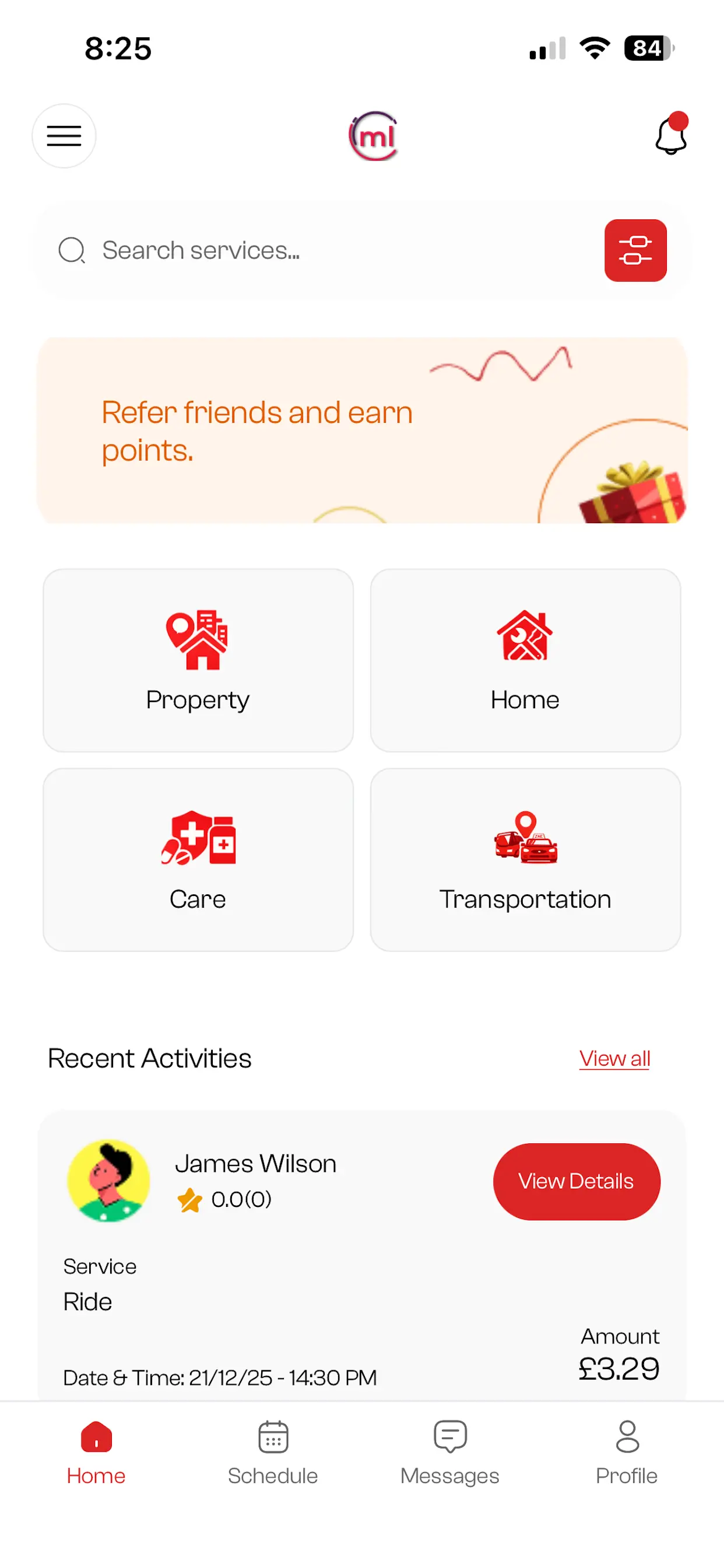Everything you need to book trusted local services
Choose the service you need
Find the exact home service you're looking for in seconds.
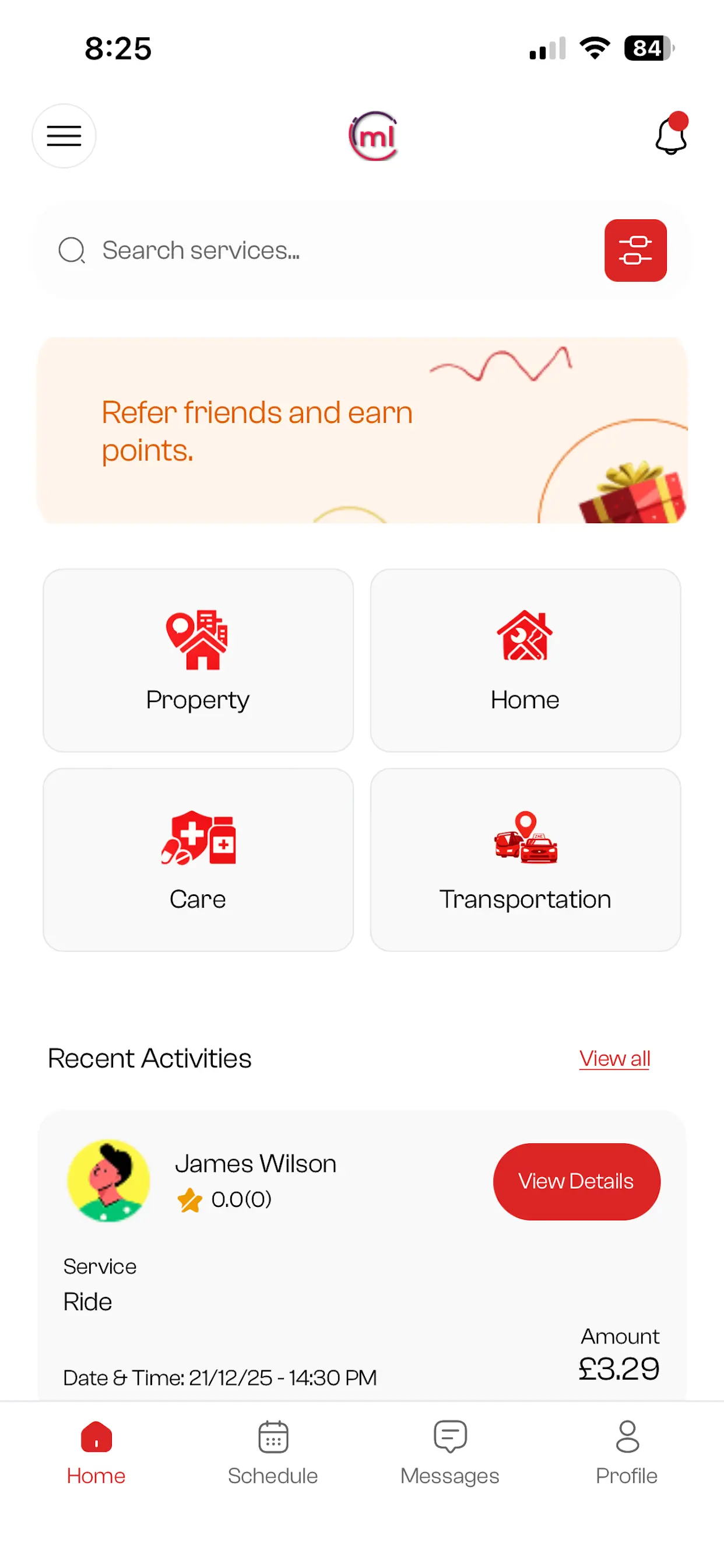
We connect you to trusted pros
Only trusted, vetted local professionals appear for your request.
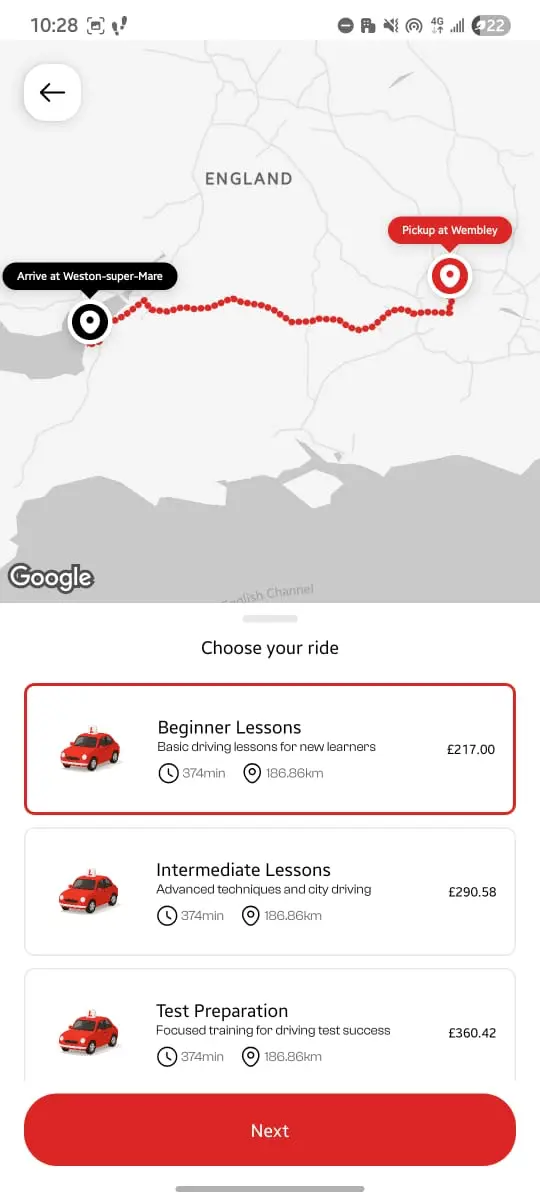
Book instantly with clear pricing
Confirm with transparent pricing and enjoy reliable service.
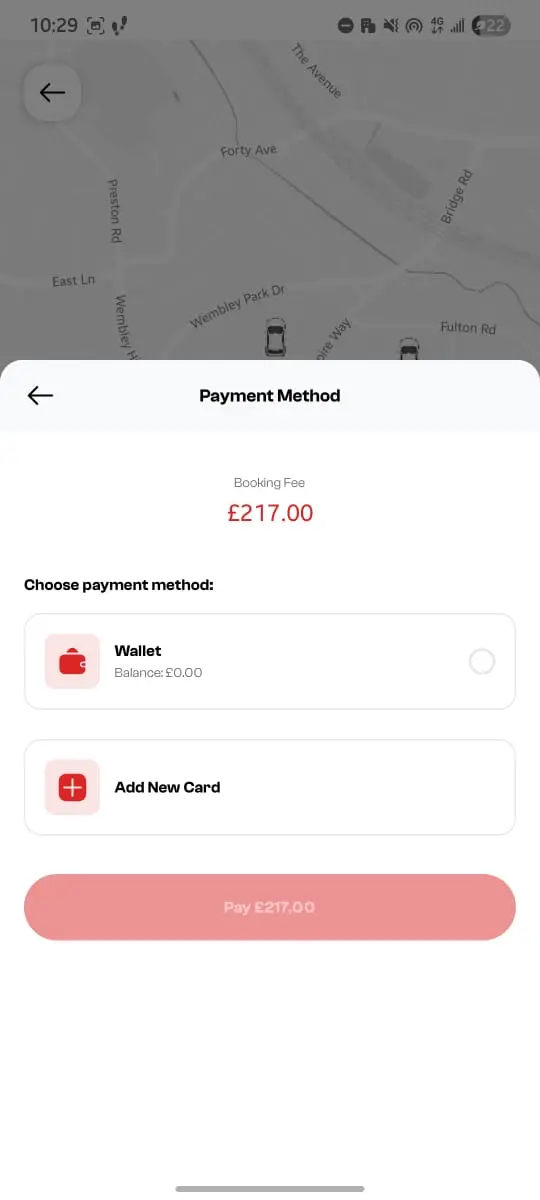
Everything you need to book trusted local services
We've built mindinglyfe with trust, transparency, and protection at every step—so you can book services with confidence.


Mark Bright
Service
Full Service Cleaning
Est time: 2h 30 mins
£80
Per hour
💬 Real reviews from real users
Ratings and reviews come from completed jobs only—no fake feedback, no guesswork.
💳 Secure payments
Payments are handled securely on the platform, with clear pricing and no hidden charges.
Grow your business with tools designed to help you get more jobs and manage work easily.
Get access to more customers, manage your work efficiently, and build a trusted business on mindinglyfe.
Built for individuals and companies
Whether you're a solo provider or a full agency, mindinglyfe gives you the flexibility to manage services, teams, and jobs in one place.
Show your expertise
Upload your portfolio, certifications, and past work so customers can trust your services before booking.
Manage jobs with ease
Receive requests, assign jobs, track progress, and get paid securely — all from your dashboard.